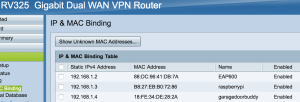One of our customers used VPN to enable internet access for GarageDoorBuddy Remote. Here’s the setup.
Mounted GDB with zip ties, then plugged it into a digital programmable timer so that it I can make it power cycle every month (or more frequently) if needed. I didn’t use the double sided tape because I wanted to be able to easily remove GDB and take it with me in the future in case I move.
Connected to my 2.4G band with the instructions from your YouTube video. Thanks for that. I set an IP reservation at the router, as recommended. Everything works as advertised.
Then, I enabled and configured IPSec VPN on my Cisco router with access rules so that the WAN VPN subnet can communicate with my LAN subnet. As you can see, after establishing a VPN connection over the AT&T network, the iPhone app communicates with the GDB unit perfectly.
The app successfully pulled the MAC address from the GDB unit over VPN while on AT&T’s network.
And finally, I do not have a static IP address from Comcast which is a problem since I want to reliably VPN to my cable modem’s IP address over the long term.
To solve this problem: