To verify your email, our system will send a verification email to the email you have provided during registration. If Comcast is your email provider, then the verification email could be blocked by Comcast. To receive your verification email, please complete the following steps:
1. Navigate and sign into the Comcast Xfinity email portal: https://xfinityconnect.email.comcast.net
2. Click on the settings gear icon at the top right corner
3. Click “Settings”
4. From the left pane, click “Advanced Settings” > Bellow the “Spam Filtering” section > Check the box “Save a copy of emails Marked as spam”
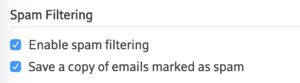
5. Go back to the GarageDoorBuddy Monitor app, then request to “Resend Verification Email”
6. Once you see the email in your Spam folder, open the email then click on the “Not spam” icon at the top. This will move the email to your Inbox.
![]()
7. From your Inbox, open the verification email, then click on the verification link.
See more information here. https://www.xfinity.com/support/articles/spam-filters-and-email-blocking-new-experience